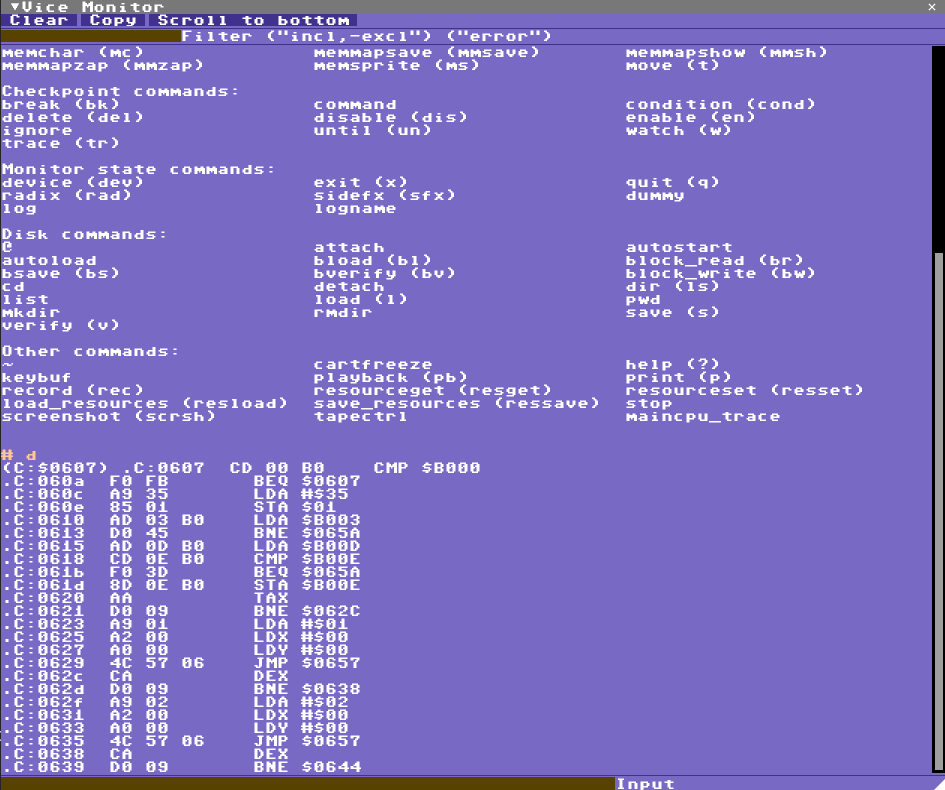Ice Bro Lite
Extended manual for Ice Bro Lite
Project maintained by Sakrac Hosted on GitHub Pages — Theme by mattgraham
Console View
This is a combination of the VICE text monitor, if enabled in VICE, and some extra commands for IceBro Lite.
To use the console view the remote monitor must be enabled in VICE in addition to the remote binary monitor. This enables a few more features not available in the binary protocol. Tracepoint output will be filtered into the Trace View instead.
Type help or ? for a list of VICE commands when connected to VICE, or type CMD for a list of IceBro Lite commands. VICE text monitor output will be shown in this view.
Vice Console IceBro Commands
- connect/cnct [<ip>:<port>] - connect to a remote host, default to 127.0.0.1:6510;
- pause
- font <size:0-6>
- eval <exp>
- history/hist;
- clear
- poke
- remember
- forget
- match
type cmd
Remember command
remember <byte>[-<byte>] [<addr> <addr>]
Clears the matches and stores a new set
of matches in the memory range.
Identical to match
forget command:
forget Clears the match buffer, same as match C[lear]
match command:
match <byte>[-<byte>] [<addr> <addr>] C[lear] F[ilter] T[race] W[atch] Match will compare the byte range within the address range to a stored list of previous matched addresses. byte range can be prefixed with '!' for inverted range.
If the list had previous matches it will print out the addresses that current match.
Controls: (must be after byte/address range)
- C[lear]: clear any current results first
- F[ilter]: remove all non-matching results for another run
- T[race]: add a Trace store for the matching results
- W[atch]: add a Watch store for the matching results
Example: find all values between 3 and 5 and clear the list:
match 3-5 clear
Find all remembered values that are no longer between 3 and 5 within an address range, filter the list from previous results
match !3-5 $1000-$8000 filter
Find all remembered values that are equal to 2, filter the list and add a watch store to each
match 2 filter watch
poke command:
poke <addr>,<byte> Store a byte in a specific memory location, VICE does not need to be in a break state for this command. addr and byte can expressions so if you have loaded relevant symbols you can f.e. poke VICREGS+32, 3+2